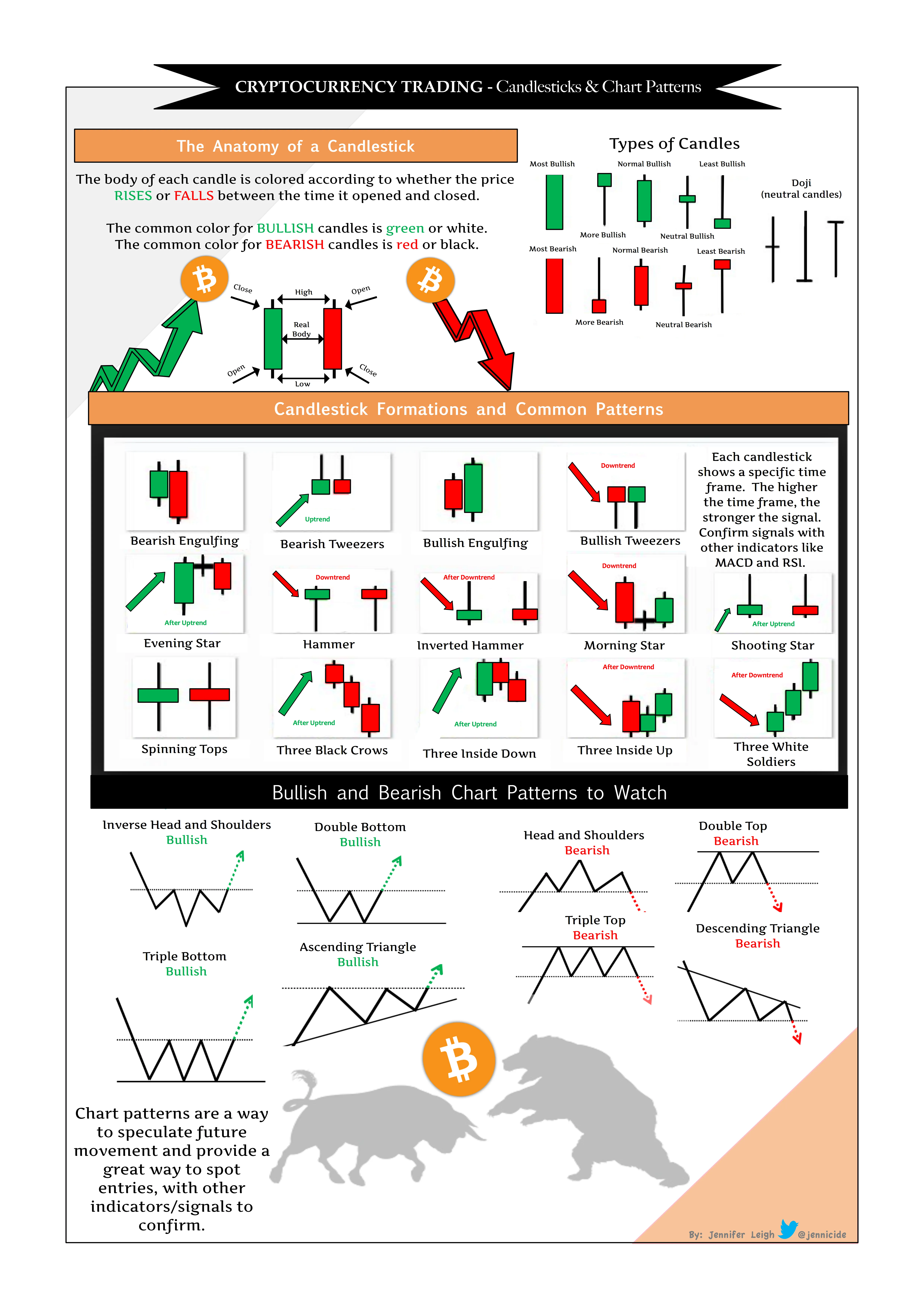Why Embracing Drawdowns is Essential for Every Trader
Let’s face it: no matter how skilled or experienced you are, drawdowns are an inevitable part of trading. If you’re just getting started or even if you’ve been in the game for years, you’ve probably experienced moments when your account balance dips, sometimes significantly, and it feels like the market is just against you. It’s tempting to hide these moments, but explaining drawdowns with empathy can build trust and credibility with your audience.
Imagine you’re a trading educator or a financial influencer trying to connect with your followers. Showing only your wins can paint a misleading picture, potentially harming your reputation when reality hits. Instead, openly discussing drawdowns through clear, empathic visuals helps demystify the trading journey. How do you do this effectively? Using high-quality, customized screenshots can be a game-changer.
What Are Drawdowns and Why Should We Address Them Openly?
A drawdown refers to the decline from a peak in your trading account equity to a trough, before a new peak is achieved. It’s expressed as a percentage and represents the loss a trader experiences during a trading period. Understanding this is crucial because:
- It’s a reality of trading: Losses happen, no matter how skilled you are.
- It challenges your risk management: Drawdowns test your discipline and strategy.
- It impacts psychology: Emotional resilience often hinges on how you handle these dips.
Addressing drawdowns openly builds empathy with your followers. When educators and influencers show their real trading footprints, people appreciate transparency instead of polished perfection.
How to Use Screenshots Effectively to Explain Drawdowns with Empathy
Have you ever tried explaining a drawdown just through words? Complex and tedious, right? This is where customized, clean screenshots come into the picture. But not just any screenshot — you want ones that convey the story clearly without clutter. Here’s how:
1. Highlight the Drawdown Period Clearly
Use arrows, circles, or annotations to pinpoint exactly where the drawdown began and ended. This visual guide helps your audience follow along easily without getting lost in the chart noise.
2. Annotate With Narrative Notes
Even the best charts can be confusing at a glance. Adding empathetic notes like “Learning phase – testing new strategy” or “Unexpected market event caused this dip” makes your trading journey more relatable. It’s like telling a story instead of showing just numbers.
3. Use Consistent and Professional Formatting
Nothing builds trust like polished presentations. Screenshots that look professional, with uniform fonts, borders, and colors, reflect your brand’s credibility. This subtle professionalism makes an emotional impact, signaling to your audience that you take your craft seriously.
4. Show Recovery, Not Just Decline
Drawdowns are temporary, and your screenshots should tell this full story — from peak to valley and then recovery to new heights. This narrative arc gives hope and trust, reassuring your followers that losses are part of growth.
The Emotional Power of Visual Trade Recaps
What differentiates a good trading educator is their ability to connect emotionally with their audience. Showing a screenshot of a 15% drawdown might initially induce concern, but pairing it with a reassuring explanation and a chart displaying the bounce-back can build a strong emotional bond. Your followers feel like they’re part of your journey, not just passive watchers of an abstract market figure.
“After sharing my drawdowns openly, I noticed my community became more engaged and supportive — it transformed the way I connect with them.” — Anonymous Trader
Why Trading Educators and Influencers Need Tailored Screenshots
Let’s take a step back. You might be wondering, “Why can’t I just screenshot my MetaTrader window and be done with it?” Well, you could… but the difference is massive. Standard screenshots are cluttered, often revealing sensitive data or key details that distract your audience.
That’s where an innovative tool like the Trading Screenshot Generator earns its keep.
- Customization: Crop, annotate, and highlight only what matters.
- Clean deck: Remove irrelevant UI elements for a sleek, professional look.
- Branding: Add your watermark or logo for authenticity.
- Easy to create: Generate compelling visuals in just a few clicks.
Instead of spending hours fiddling with image editors, you can focus on crafting the narrative that brings empathy into the drawdown story.
Step-by-Step: Using Screenshots to Craft Empathic Drawdown Explanations
If you’re eager to start, here’s a practical workflow to get you going:
- Identify a drawdown trade period from your MetaTrader history.
- Log into Trading Screenshot Generator.
- Upload or capture your trade screen, trimming out distractions.
- Annotate key points: entry, drawdown depths, recovery.
- Add empathetic commentary, explaining the reasoning and emotions behind the trades.
- Brand the screenshot with your logo or handle.
- Share the clean, professional image on your blog, social media, or newsletters.
This method not only increases your audience’s understanding but *strengthens the relationship* you’re building.
Addressing Common Concerns: Transparency vs. Marketing
One hesitation many educators feel is whether showing drawdowns might hurt their “saleability.” But in truth, transparency builds trust and can actually increase conversions. A study from Investopedia highlights that traders who manage expectations openly tend to retain followers longer and enjoy more engaged communities.
So, could it be that showing drawdowns empathetically is not a weakness, but a strategic strength? Absolutely.
Final Thoughts: Turning Drawdowns Into Opportunities
At the end of the day, the most successful traders and educators don’t simply flaunt their wins — they share their challenges openly. Screenshots are one of the simplest yet most effective ways to bring this transparency to life with empathy.
If you haven’t tried creating tailored, professional screenshots that speak directly to your audience, give the Trading Screenshot Generator a shot. It might be the tool that elevates your communication and connection in the trading community.