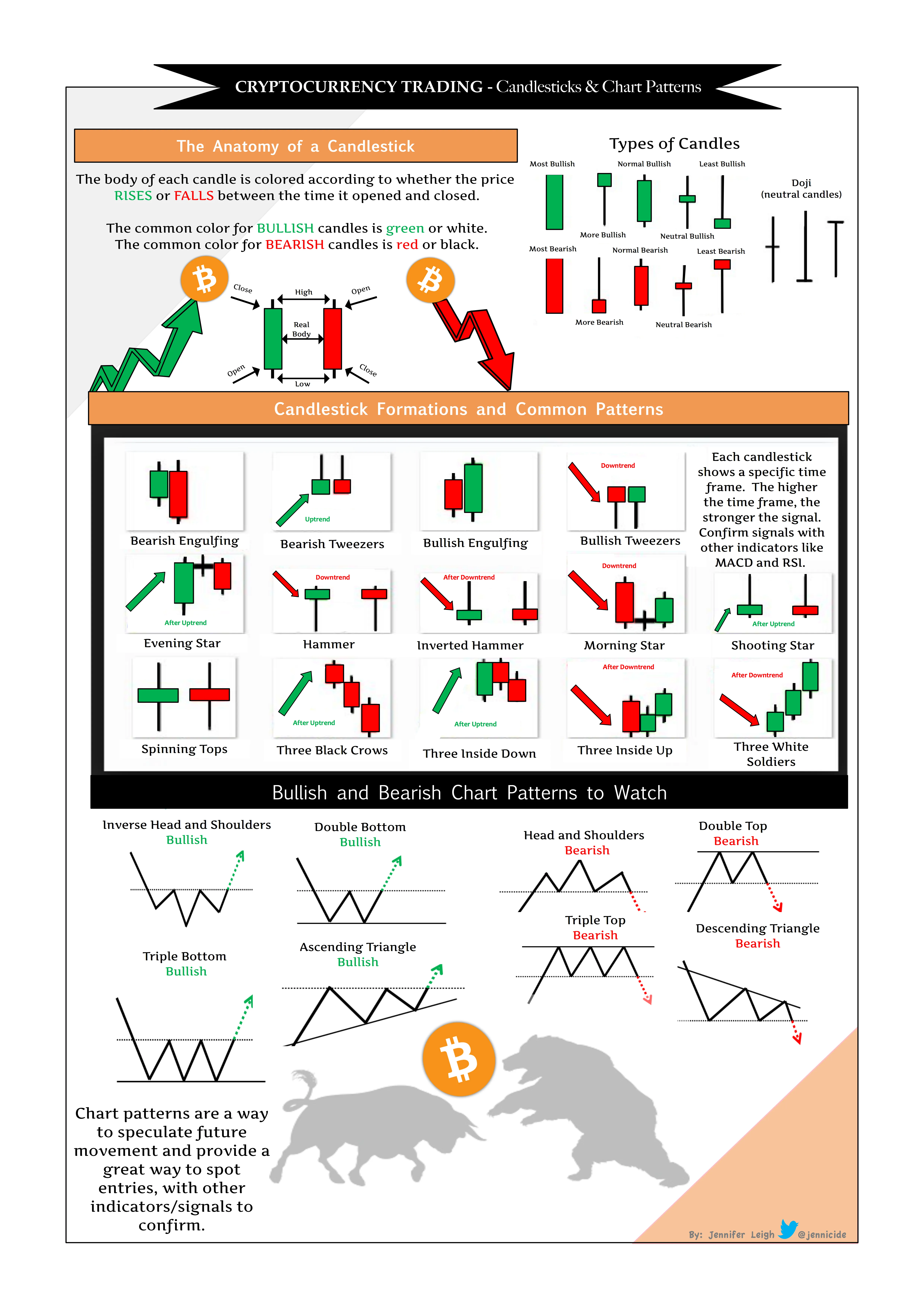Why a Screenshot Content Calendar is a Game-Changer for Traders
Have you ever found yourself scrambling to create content at the last minute, struggling to come up with fresh ideas that engage your audience? If you’re a trading educator, signal seller, or financial influencer, maintaining a consistent and professional visual presence on social media and blogs can be challenging. Enter the power of a well-structured screenshot content calendar.
Imagine having a detailed monthly plan where each week you share precisely themed trading screenshots that tell a compelling story—whether it’s highlighting past trades, explaining complex setups, or celebrating milestones. This isn’t just about staying organized; it’s about building trust, increasing conversions, and ultimately, growing your brand.
With Trading Screenshot Generator, creating stunning, customized MetaTrader screenshots becomes effortless, allowing you to fully leverage your content calendar strategy.
What Is a Screenshot Content Calendar?
A Screenshot Content Calendar is a schedule that maps out your content themes and specific posts based on trading screenshots over a month (or longer). Instead of sporadically posting screenshots, you plan the type of trade setups, educational tips, or performance recaps you’ll share weekly.
The benefits? They are huge:
- Consistent posting: Your audience learns when to expect valuable updates.
- Coherent messaging: Each theme builds on the previous, deepening engagement.
- Reduced stress: No more worrying about last-minute creative blocks.
- Enhanced professionalism: Custom, polished screenshots reflect your authority.
Let’s dive into how you can plan your monthly screenshot content calendar step by step.
Step 1: Determine Your Monthly Themes
Start by brainstorming broad themes that resonate with your audience. For example, themes might be:
- Week 1: Educational setups — teach a specific strategy with annotated screenshots.
- Week 2: Real trade reviews — show past trades with explanations and results.
- Week 3: Market analysis — share your chart readings or predictions.
- Week 4: Q&A or Myth-busting — respond to common trading misconceptions with examples.
This structure keeps content varied but focused and predictable. Your followers start to associate your profile with reliable, valuable trading insights.
Perhaps you recall a trader friend who once posted random screenshots without much context. They had moments of viral success but struggled to keep their audience engaged weeks later. Planning monthly themes could have turned those bursts into steady growth.
Step 2: Schedule Your Posting Frequency
Consistency is king, but quality always trumps quantity. Decide how often you realistically can post excellent screenshots. For many traders, 3-4 posts per week is a sweet spot.
- Monday: Kick off the week with a motivational trade or market insight.
- Wednesday: Post an educational setup screenshot with annotations.
- Friday: Wrap up with weekly performance highlights or lessons learned.
Mark these deadlines in your calendar. Trading Screenshot Generator saves you time by quickly producing professional visuals that fit your theme, so you don’t get overwhelmed midweek.
Step 3: Create and Customize Screenshots Using the Trading Screenshot Generator
One of the biggest challenges in maintaining a content calendar is actually creating the visuals. Raw MetaTrader screenshots often are cluttered or unprofessional-looking, detracting from your message.
That’s where Trading Screenshot Generator shines. This tool allows you to:
- Add overlays and labels highlighting entry, exit, and key levels.
- Choose clean templates that reinforce your branding.
- Blur or hide sensitive info effortlessly.
- Export high-resolution images optimized for social media and blogs.
Imagine prepping your screenshots every Friday in batch, perfectly aligned with your upcoming weekly themes. Your content workflow becomes seamless and stress-free.
Step 4: Mix Educational Value with Personal Branding
Why stop at screenshots? Incorporate personal insights, calls to action, or short stories behind your trades. This builds a deeper connection with your audience.
For instance, you might accompany a winning trade screenshot with a story of how patience and discipline helped you resist jumping in early. Or share a lesson learned from a losing trade, turning it into a valuable teaching moment.
“People don’t just buy trades; they buy the journey and trust behind the person.” – Jamie L., trading influencer
Use your screenshots as conversation starters. This brings your trading brand to life, rather than just posting static images.
Step 5: Optimize Your Content for SEO and Engagement
Well-crafted content is useless if it doesn’t reach your target audience. Here’s how to boost your discoverability:
- Relevant keywords: Sprinkle terms like trading screenshot tool, MetaTrader screenshots, trading education, and trade analysis visuals naturally in your post captions and blog text.
- Alt-texts for images: Clearly describe each screenshot to improve accessibility and SEO. (An example: “Annotated MetaTrader trade setup screenshot showing entry and stop loss levels.”)
- Engaging headlines: Use intriguing questions or promises (e.g., “How this simple screenshot boosted my trading students’ success.”)
- Internal linking: Connect to related blog posts, your signal service, or trading tutorials.
Don’t forget to check out Trading Screenshot Generator to help produce perfectly optimized images quickly for your SEO campaigns and social channels.
Month-at-a-Glance Example Calendar for Screenshot Content
| Week | Theme | Content Example | SEO Focus Keywords |
|---|---|---|---|
| 1 | Educational Setups | “Understanding Support & Resistance Zones,” annotated setup screenshot | trading education, chart analysis, setup screenshot |
| 2 | Trade Reviews | Winning trade with risk/reward explanation and result screenshot | trade review, trading screenshot, trade performance |
| 3 | Market Analysis | Weekly market outlook with trend lines and price projection screenshot | market analysis, MetaTrader screenshot, trading forecast |
| 4 | Q&A and Myth-Busting | Debunking “always use stop loss” myth with live trade example | trading myths, trading education, screenshot tutorial |
Pro Tips to Maximize Your Screenshot Content Calendar
- Batch create screenshots: Dedicate one day to produce all images for the week or month.
- Stay flexible: If a breaking market event happens, adapt your themes but keep your audience informed.
- Track performance: Use analytics to see what screenshots and themes resonate most, then double down.
- Engage actively: Don’t just post and ghost. Respond to comments and use screenshots to spark discussions.
By planning ahead and leveraging the features of Trading Screenshot Generator, the entire content creation process becomes less daunting and much more rewarding.
Closing Thoughts: Your Path to Consistent, High-Impact Trading Content
So, are you ready to transform your trading content strategy from haphazard snapshots to a powerful, engaging visual journey? Developing a monthly screenshot content calendar doesn’t just keep you organized—it elevates your authority and connects more meaningfully with your audience.
Remember, the secret is in the planning and the quality of your visuals. With the right tool in hand like Trading Screenshot Generator, the path is clear: create professional screenshots with ease, build trust, and watch your community and conversions grow.
Start planning your monthly themes today and unlock your full potential as a trading educator or influencer!