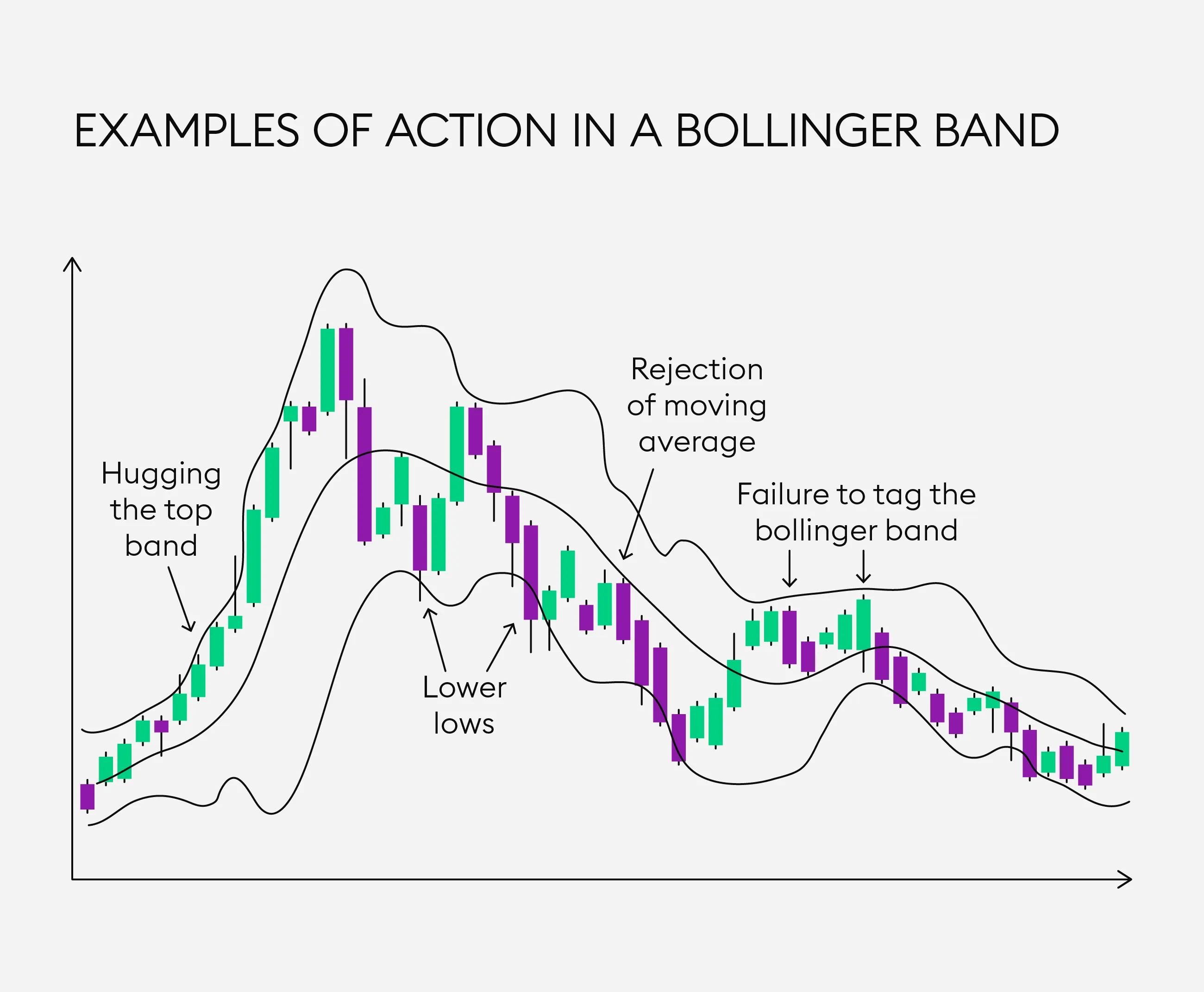Why Screenshots Matter in the World of Trading Content
If you’re a trading educator, signal seller, or financial influencer, you know that credibility is everything. Sharing your trades and setups isn’t just about numbers—it’s about trust, transparency, and education. Screenshots provide an instant, visual way to communicate your analysis and results.
Imagine scrolling through hundreds of text-heavy posts showing trade logs—boring, right? But then, you come across a crisp, clear screenshot highlighting a winning trade accompanied by commentary. That visual anchor grabs your attention immediately. It makes complex data easier to digest and gives you confidence in the trader’s expertise.
Understanding MetaTrader’s Screenshot Capabilities
MetaTrader, whether you use MT4 or MT5, offers built-in screenshot options, but they can be somewhat basic and manual. You right-click on the chart and select Save as Picture, choosing if you want to save the active chart or the entire workspace. While functional, these native features often lack customization that today’s expert traders need to truly stand out.
For example, you can’t add personalized branding, timestamps, or highlight specific trade entries and exits easily. This is where tools like the Trading Screenshot Generator elevate your content by allowing you to create professional, tailored images quickly.
Quick Tips to Take Better Screenshots with MetaTrader
- Set your chart period: Use appropriate timeframes that contextualize your trade, whether it’s 5-minute scalps or daily swing trades.
- Use chart templates: Consistent chart layouts ensure your screenshots look uniform and professional across posts.
- Highlight key elements: Use arrows, trendlines, or text notes on the chart before capturing the screenshot to draw attention to critical areas.
How to Use Screenshots to Enhance Different Trading Content Types
The real magic happens when screenshots become part of your broader content strategy. Let’s break down how you can tailor MetaTrader screenshots for various purposes.
1. Educational Content
Teaching traders how to read charts and interpret signals is an art. Screenshots give you the canvas to walk your audience through setups, entries, and exits:
– Step-by-step trade breakdowns
– Annotated technical indicators
– Comparing correct vs. incorrect trade setups
“I started incorporating annotated screenshots in my weekly lesson plans, and the feedback was phenomenal. Students grasped concepts faster and felt more confident applying them.” – fictitious testimonial from Alex M., Trading Coach
Adding hand-drawn circles or highlights on key candles or indicator crossovers clarifies your teaching point like nothing else.
2. Signal Selling & Performance Proof
Clients need reassurance that your signals yield consistent results. Screenshots show verified trade histories and live or closed trade outcomes without exposing sensitive data.
Using optimized screenshots with clear timestamps, profit/loss results, and credentials can break down buyer hesitation drastically. Combine that with honest commentary—your visual proof becomes your strongest sales asset.
3. Personal Brand Building on Social Media
Financial influencers thrive on eye-catching content. Share your trading journey authentically with:
– Progress screenshots showing growth over time
– Charts capturing “aha” moments or unexpected setups
– Behind-the-scenes workflow glimpses
This creates connection and community around your persona beyond the raw numbers.
Best Practices for Creating Impactful MetaTrader Screenshots
Creating screenshots that resonate is about more than hitting “print screen.” Here’s a checklist to boost quality and effectiveness:
- Keep it clean: Remove unnecessary clutter—minimize open indicators and toolbars.
- Add context: Use notes or text overlays to explain why a trade was opened or closed.
- Brand consistently: Incorporate logos or your unique watermark for instant recognition.
- Choose clarity over crowded visuals: Stick to essential data points and avoid overwhelming your audience.
- Optimize image size and format: Fast-loading images help reduce bounce rates on blogs and websites.
Here’s an insider pro tip: Use color coding to differentiate trades — green for winners, red for losses, and neutral colors for setups under evaluation.
How the Trading Screenshot Generator Takes This Further
We get it. Doing all this manually can be tedious and time-consuming. The Trading Screenshot Generator automates and customizes the entire process, offering:
- Quick drag-and-drop chart import from MetaTrader’s history
- Fully customizable overlays — add your logo, trading notes, timestamps, and performance stats
- Templates optimized for social media, blogs, and emails
- High-resolution exports ready for professional use
This tool is especially valuable for educators and signal providers looking to increase conversions and enhance their credibility by providing high-quality visual proof effortlessly.
Common Questions About Using MetaTrader Screenshots
Can I use screenshots to prove past performance legally?
While screenshots help build trust, always disclose that trading involves risk. Transparency and honesty reinforce compliance with financial regulations and protect your reputation.
What about protecting my client’s privacy when sharing trade screenshots?
Be sure to crop out or blur any sensitive client information. Tools like the Trading Screenshot Generator allow you to control exactly what appears on your images.
Is it better to show live or closed trades?
Both have benefits. Closed trades show concrete results while live screenshots can illustrate your real-time analysis skills. Use a combination to tell a compelling story.
Wrapping Up: Your Next Steps to Transform Your Trading Content
If you want your trading content to grab attention, build trust, and increase conversions, mastering the art of MetaTrader screenshots is a crucial step. Don’t settle for generic or cluttered images that dilute your messaging.
Embrace the power of professional, customized screenshots — your audience will thank you, and your brand will reap the rewards. Ready to upgrade your visuals without spending hours fussing over details? Explore how the Trading Screenshot Generator can make your work easier and more impactful.
Go ahead, give it a try and watch your engagement soar.