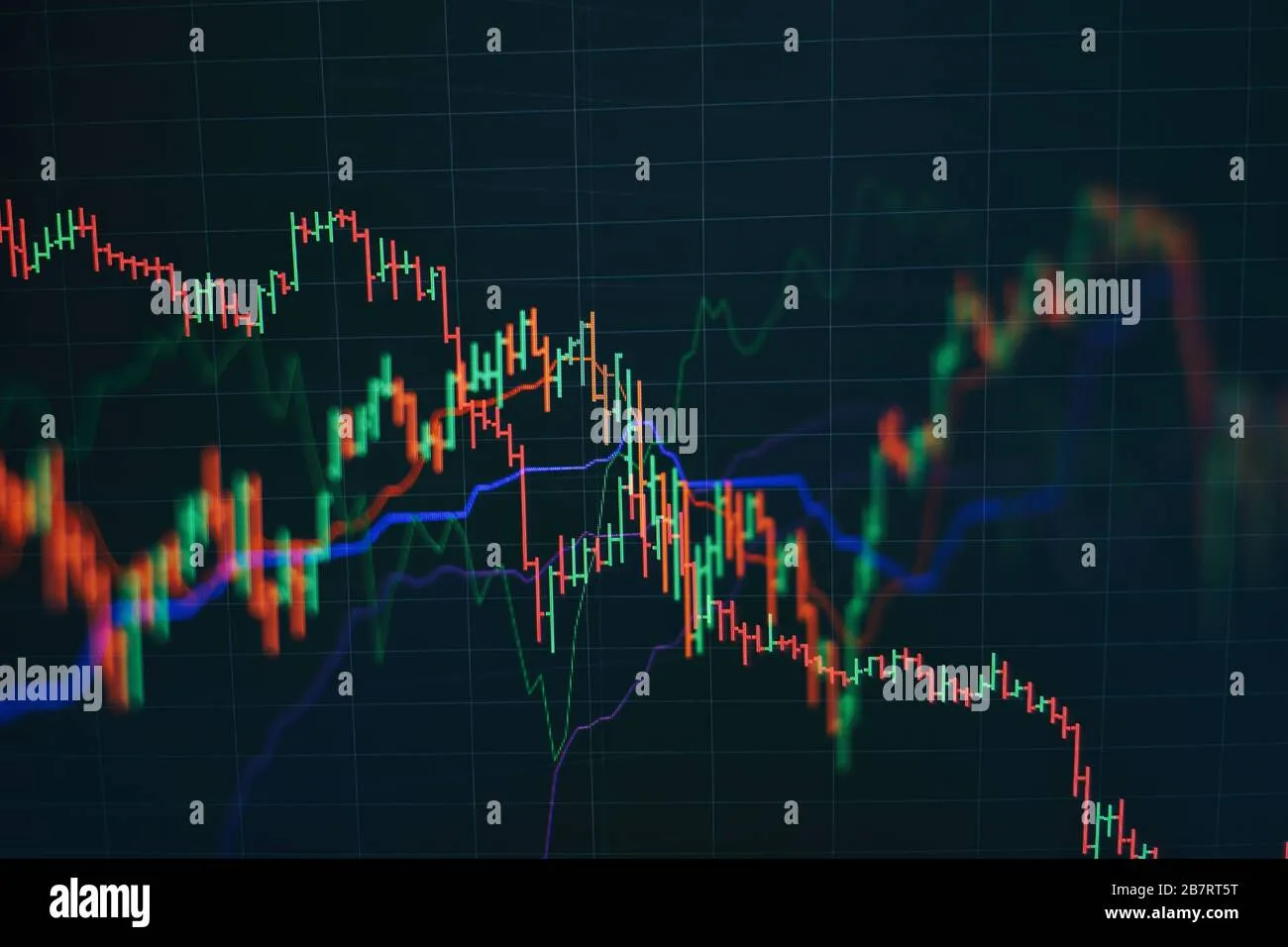Unlocking Interview Success: The Power of Strategic Screenshots
Have you ever wondered why some candidates seem to land multiple interview opportunities while others with similar qualifications get overlooked? In today’s digital world, your online presence and the way you present your skills can make all the difference. One underrated but highly effective method to elevate your profile is through the use of well-crafted screenshots.
Whether you’re a trader showcasing your results, a software developer demonstrating your code or projects, or simply a professional looking to highlight key achievements, screenshots can be your secret weapon to catch recruiters’ eyes and generate more interview calls.
Why Use Screenshots to Boost Your Interview Prospects?
Think about the flood of applications employers receive for any job posting. There’s often a sea of sameness — resumes listing skills, education, and experience in ways that blur together. What sets you apart?
Data shows that recruiters spend less than 10 seconds on average per resume initially. One way to make your application stand out instantly is through visual proof of your achievements. Screenshots give recruiters a tangible, real-world glimpse at what you can deliver.
- Builds credibility: Instead of just telling, show your work, trading performance, project dashboards, or software in action.
- Increases engagement: Visual content grabs attention and encourages recruiters to spend more time exploring your profile.
- Simplifies complex information: A neat screenshot can summarize results or workflows effectively, making it easier for recruiters to understand your expertise.
- Personalizes your application: Tailored visuals can be a conversation starter, making your story memorable.
Imagine being an educator selling trading signals. A dull list of statistics might get scanned and ignored. But a clean, annotated screenshot showing past trades from MetaTrader with your branding? That’s an instant trust builder.
How to Create Screenshots That Drive Interview Invitations
Not all screenshots are created equal. To maximize their impact, they should be:
1. Clear and High-Quality
Pixelated or cluttered images can do more harm than good. Use tools designed specifically for your platform — for example, Trading Screenshot Generator lets you craft sharp, professional screenshots from MetaTrader with just a few clicks. It includes options to customize layouts and annotations, making your images both beautiful and informative.
2. Context-Rich
Provide context by adding labels, highlights, or brief notes directly on the screenshot. This helps the viewer grasp the significance instantly without digging for explanations.
3. Consistent Branding
Incorporate your logo, signature colors, or design elements to reinforce your personal brand. Consistency across your portfolio creates a polished image.
4. Relevant and Targeted
Choose screenshots that align with the job you’re applying for or the audience you want to impress. Tailor the content to demonstrate skills and outcomes that matter most to that role.
Step-by-Step Guide: Integrating Screenshots into Your Job Application
Not sure how to seamlessly add screenshots to your application? Let’s walk through it together.
- Identify key achievements or projects where visuals provide strong evidence — e.g., performance charts, coded interfaces, marketing dashboards.
- Generate or capture high-quality screenshots using a dedicated tool like the Trading Screenshot Generator if you trade, or platform-specific tools for other professions.
- Annotate and customize your images— add arrows, highlight important figures, or add explanatory text.
- Insert screenshots in your resume or portfolio — for example, embed images in a PDF or a portfolio site. For emails, link to a well-organized online gallery or include screenshots selectively.
- Reference them smartly in your cover letter, explaining what the viewer should notice and why it matters.
Real-Life Examples: Screenshots Making a Difference
“After incorporating well-crafted screenshots from my trading platform into my LinkedIn profile and resume, I started receiving interview requests almost immediately. Recruiters appreciated the transparency and proof of my skill set. It truly changed the game for me.” — Alex, Financial Educator
Similarly, Maya, a software developer, shared screenshots of live web applications and code snippets on her portfolio site. By letting recruiters “see her code in action,” she gained multiple technical interview invitations.
Tips for Optimizing Screenshots for SEO and Visibility
Your screenshots can also help with your online presence beyond just your direct applications. If you host them on blogs, portfolio pages, or social platforms, keep these SEO-friendly tips in mind:
- Use descriptive alt-text: Describe the screenshot contents accurately and naturally, e.g., “MetaTrader screenshot showing EUR/USD 1-hour chart with successful breakout trade.”
- Integrate relevant keywords: Use terms your target recruiters search for, blended seamlessly within captions and surrounding content.
- Compress images carefully: Maintain quality but ensure fast page load speeds, critical for user experience and Google ranking.
- Organize images logically: Use galleries or categorized sections so visitors find relevant examples easily.
Final Thoughts: Don’t Underestimate the Visual Edge
In a competitive job market, every advantage counts. Leveraging high-quality, purposeful screenshots can elevate your applications from just words on a page to compelling proof of your capabilities.
So next time you prepare your resume, LinkedIn profile, or portfolio, ask yourself: Am I just telling, or am I showing? Investing a little effort to capture and present your work visually can dramatically increase your chances of opening doors to exciting interview opportunities.
If you’re in trading or finance, why not try the Trading Screenshot Generator? It’s a simple, efficient way to create stunning, branded snapshots of your trading performance — the credibility boost recruiters love.
Ready to Get Started?
Remember, a picture is worth a thousand words—especially when trying to make a strong impression with future employers. Combine your expertise with captivating visuals, and watch how your interview opportunities multiply.
Start creating your customized screenshots easily by visiting Trading Screenshot Generator today. Your next big interview could just be a screenshot away.