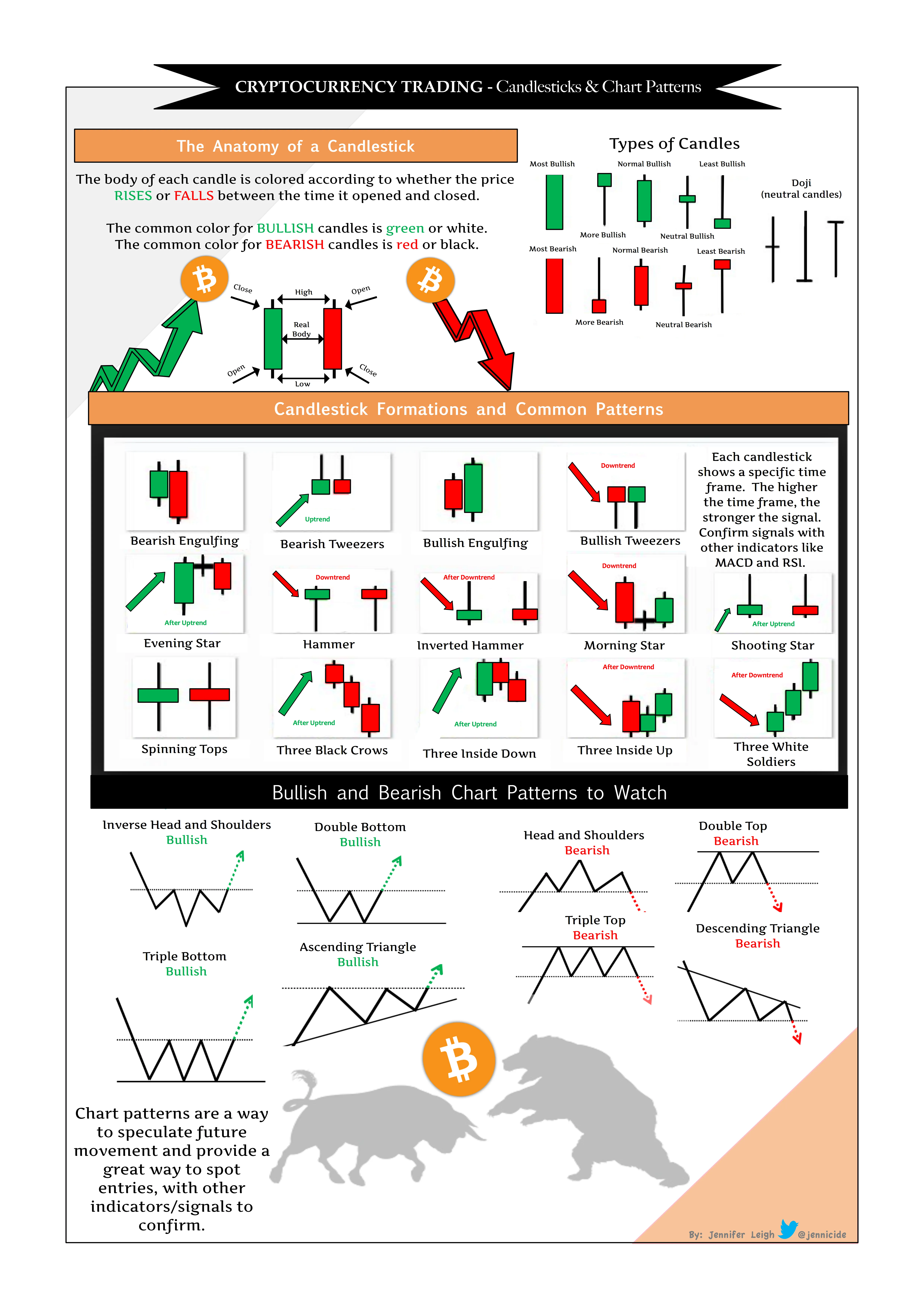Why Screenshots Are Game-Changers in Trading Case Studies
If you’ve ever tried to explain a trading strategy through text alone, you know how challenging it can be to convey the nuances of market moves, entry and exit points, or risk management decisions. That’s where screenshots step in as powerful storytelling tools. They offer readers an immediate visual context that text often fails to provide, making your case studies not just informative but also engaging and trustworthy.
Imagine this: You’re a trading educator who wants to demonstrate a successful USD/EUR swing trade. Describing the setup, the indicators you used, and your profit targets in words can be dry or confusing. But showing a clean, annotated screenshot that pinpoints the exact trade moment helps your audience instantly grasp the concept and boosts your credibility. Screenshots transform abstract ideas into concrete examples that resonate deeply with readers.
Getting Started: Selecting the Right Screenshot for Your Case Study
Before diving into crafting your case study, consider the quality and relevance of your screenshots. Not every image captures the essence of your trade or lesson equally well. Here are some tips to pick the most compelling visuals:
- Highlight clarity: Choose images with clean, uncluttered layouts where the key data points stand out.
- Focus on milestones: Select screenshots that show critical stages of the trade – such as entry, mid-trade adjustments, and exit.
- Use annotated images: Adding arrows, notes, or highlights can dramatically increase reader understanding.
- Match visuals to the story: Each screenshot should reinforce the narrative you’re building.
It’s worth investing time to prepare these images professionally. Tools like the Trading Screenshot Generator can streamline this process, allowing you to generate clear and attractive screenshots directly from MetaTrader with just a few clicks.
Pro Tip:
“I used to spend hours cropping and editing images manually. Since adopting screenshot generators, not only has my workflow improved, but my audience engagement has skyrocketed.” – Rebecca T., trading coach
Structuring Your Case Study Around Screenshots
Great case studies have a logical flow—they tell a story. Your screenshots should punctuate this narrative and provide concrete evidence. Here’s a suggested structure to leverage screenshots effectively:
1. Introduction and Context
Begin with a brief description of the trade or strategy. Set the scene: What was the market environment? What made this case interesting or challenging? Consider including an overview screenshot showing the broader chart setup before entering the trade.
2. Trade Setup and Entry
Present your first screenshot here, ideally zoomed in on the decisive entry point. Accompany this with a detailed explanation of your rationale—why did you choose this moment? What technical or fundamental factors were in play?
3. Trade Management
As markets rarely move in a straight line, illustrate how you managed the position with subsequent screenshots showing stop-loss adjustments, partial closes, or trailing stops. Use annotations to draw attention to those key decisions.
4. Trade Exit and Outcome
Show the final screenshot highlighting your exit point. Discuss the outcome, including profits or losses, and lessons learned. Being transparent here builds trust and authenticity.
5. Key Takeaways
Summarize what your audience should remember. Use bullet points or call-outs to emphasize critical learning points and encourage application.
Optimizing Your Screenshots for Search Engines and Readers
While screenshots boost visual appeal, integrating them smartly improves SEO and user experience. Here’s how to do it:
- Use descriptive alt-text: Search engines rely on alt attributes to understand images. Instead of a generic “chart,” write something like “EUR/USD chart showing bullish breakout with moving average crossover on May 5th.”
- Compress images: Prevent slow loading times by optimizing image sizes without compromising quality.
- Caption your images: Helpful captions assist readers and add contextual keywords naturally.
- Place images near relevant text: This alignment enhances topical relevance and reader comprehension.
Example of a strong alt-text optimization:
“Clean, customized MetaTrader screenshot highlighting a successful breakout trade in GBP/USD with RSI confirmation, generated using Trading Screenshot Generator.”
Common Pitfalls to Avoid When Using Screenshots in Trading Content
Even the best visuals can lose impact if handled poorly. Here are pitfalls that can undermine your case studies and how to sidestep them:
- Overloading with screenshots: Too many images clutter the narrative and distract readers. Choose quality over quantity.
- Poor image quality or resolution: Blurry or pixelated images erode professionalism.
- Lack of context or explanation: Never post a screenshot without clear commentary to guide your audience.
- Ignoring mobile users: Ensure your images and layout are mobile-friendly, as an increasing number of traders consume content on smartphones.
How Trading Screenshot Generator Elevates Your Case Studies Effortlessly
If you’re wondering how to create these polished screenshots without wrestling with complex editing software, the Trading Screenshot Generator is your secret weapon. It’s tailored specifically for trading professionals and educators who want to share their insights effectively.
- Seamless integration: Directly pull charts from MetaTrader with precise customization options.
- Clean, professional templates: Designed to highlight important trade details without distractions.
- Time saver: Generate multiple screenshots quickly, freeing up more time for content creation and interaction.
- Custom branding: Add your logo or watermark easily to protect your content and promote your brand.
By incorporating these professional visuals into your case studies, you boost credibility, engagement, and conversion rates—essential ingredients for growing your audience or client base.
Tips for Writing Case Study Copy That Complements Your Screenshots
Remember, the text and visuals should work hand-in-hand. Some effective copywriting tips include:
– Use clear, concise language that traders of your target skill level can understand.
– Engage readers with questions like, “Have you ever wondered why some trades consistently outperform?”
– Share personal anecdotes or challenges to make your case studies relatable.
– Vary sentence length to maintain rhythm and avoid monotony.
– Incorporate keywords naturally like “trading strategy,” “MetaTrader screenshots,” and “trade analysis” to boost SEO.
Final Thought
Creating compelling case studies using screenshots isn’t just a nice-to-have—it’s an essential strategy for anyone aiming to stand out in the crowded trading education space. When your audience can see your thought process clearly, trust builds naturally.
Ready to elevate your case studies with professional, customized screenshots generated in seconds? Try Trading Screenshot Generator today and watch your content shine.