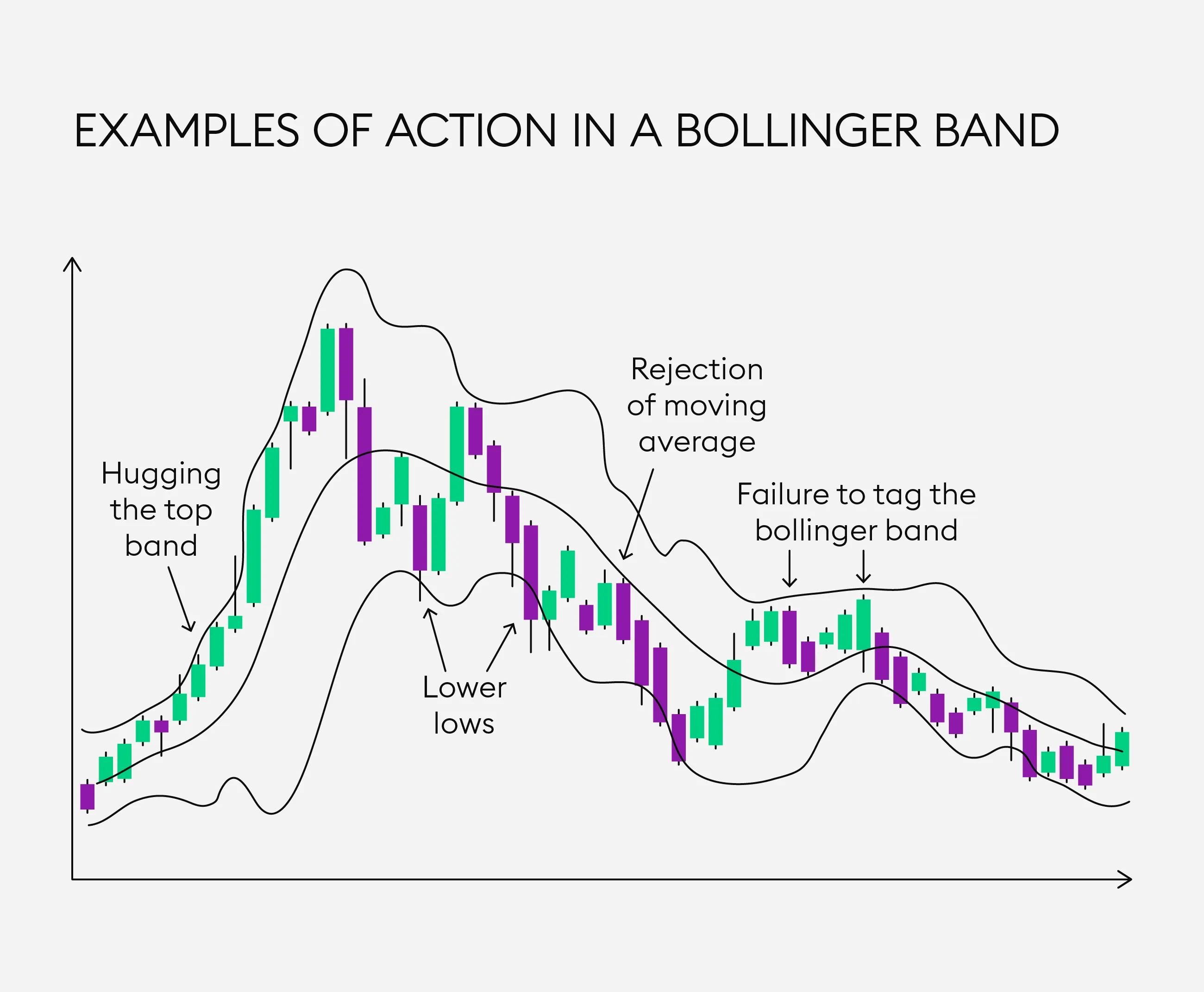The Power of a Screenshot-Based Trading Diary
Imagine this: you’re a trading educator or a passionate trader who wants to keep track of every significant move in your financial journey—not just with plain text but with vivid, trustworthy visuals that tell the real story. How do you build that kind of transparent and engaging trading diary? The answer may be simpler than you think: by using screenshot-based journaling.
Trading screenshots do more than just capture moments; they solidify learning, boost accountability, and create a rich narrative of your progress that can be shared with students, clients, or followers. And if you’re thinking that capturing these screenshots manually is a tedious task, that’s where innovative solutions like the Trading Screenshot Generator come in — making the process *effortless* and professional.
Why Should You Keep a Trading Diary?
Before diving into how to create a screenshot-based diary, let’s discuss why it’s so valuable.
- Track your performance: Numbers tell part of the story, but screenshots showcase your trade setups, entry-exit points, and indicator usage visually.
- Improve discipline: Reviewing your diary encourages honest reflection on your strategy and emotional responses.
- Build credibility: Sharing transparent screenshots backs up claims of success and builds trust, especially if you’re a signal seller or educator.
- Support teaching: Visuals help students grasp complex setups and market behavior more intuitively.
The key word here is transparency — and that’s something no written log can match alone.
Step 1: Choose the Right Platform for Screenshots
If you’ve ever tried to manually capture and edit trading screenshots, you might have encountered issues like messy layouts, inconsistent timestamps, or cluttered charts. That’s where dedicated tools make a huge difference.
MetaTrader remains one of the most widely used platforms among retail traders worldwide. However, its native screenshot function is fairly basic and often fails to offer the polished look you want when showcasing your trades professionally.
This is where Trading Screenshot Generator shines. It specializes in pulling up clean, annotated screenshots directly from MetaTrader data — ready to share.
Step 2: Capture Key Trades and Setups
Trading screenshots should be meaningful. Here’s how you select them effectively:
- Highlight your rationale: Capture trades where your entry, stop loss, and take profit align with a clear strategy.
- Include educational setups: Show patterns, indicator confirmations, or price action that illustrate important lessons.
- Showcase performance diversity: Document wins and losses alike to create a balanced view.
Remember, your diary isn’t a highlight reel full of only perfect trades. It’s a genuine reflection that builds your personal brand’s authenticity.
Pro Tip:
Add short notes or captions beside screenshots explaining what you observed or learned. This narrative perspective turns static images into a dynamic teaching tool.
Step 3: Organize Your Diary Professionally
Once you have your screenshots, how do you structure your diary so it’s easy to review and share?
- Date and time stamp: Always include these to keep accurate records.
- Label each trade: Use tags like “Setup type,” “Trade outcome,” “Emotional state” to categorize entries.
- Maintain consistent formatting: The Trading Screenshot Generator enables you to standardize the layout, colors, and text annotations automatically.
- Consider digital formats: Export your diary as PDFs or slideshows for easy referencing and sharing.
Step 4: Leverage Your Diary for Growth
Here’s where the magic happens. Besides being an invaluable personal record, your screenshot diary can serve multiple growth functions:
- Review and refine strategy: Spot recurring mistakes or situations that consistently lead to profits.
- Share with your audience: Publish snapshots on social media or your educational platform to build trust through real evidence.
- Use in marketing: Signal sellers who show performance screenshots tend to increase conversion by reinforcing credibility.
- Enhance coaching: Personalized feedback becomes more impactful when paired with concrete visual references.
John, a seasoned forex coach I recently consulted, mentioned he doubled his subscription rates after incorporating clean trade screenshots into his weekly newsletters. Stories like these underscore the invisible power of transparent visuals.
Some Common Questions About Screenshot-Based Trading Diaries
Q1: Can I automate the process?
Yes! Tools like the Trading Screenshot Generator streamline screenshot creation with templates and direct MetaTrader integration, reducing manual steps drastically.
Q2: Will screenshots reveal sensitive information?
You can customize which parts of the charts or platform appear in the image, ensuring your privacy and security remain intact.
Q3: Is this method suitable for all trading styles?
Absolutely! Whether you’re a scalper, swing trader, or position trader, annotated screenshots enhance clarity and learning.
Wrapping It Up: Your Visual Trading Story
Building a screenshot-based trading diary isn’t just about collecting images; it’s about crafting your personal narrative in the markets.
It’s the difference between saying “I had a good trade” and actually showing it transparently and professionally.
So why not set yourself apart? Whether you’re educating others, selling signals, or simply want to hold yourself accountable, a screenshot-based diary elevates your trading game and your brand—for good.
If you’re ready to create spotless, customized trading screenshots with just a few clicks, don’t hesitate to visit the Trading Screenshot Generator and see for yourself how effortless professional screenshot creation can be.