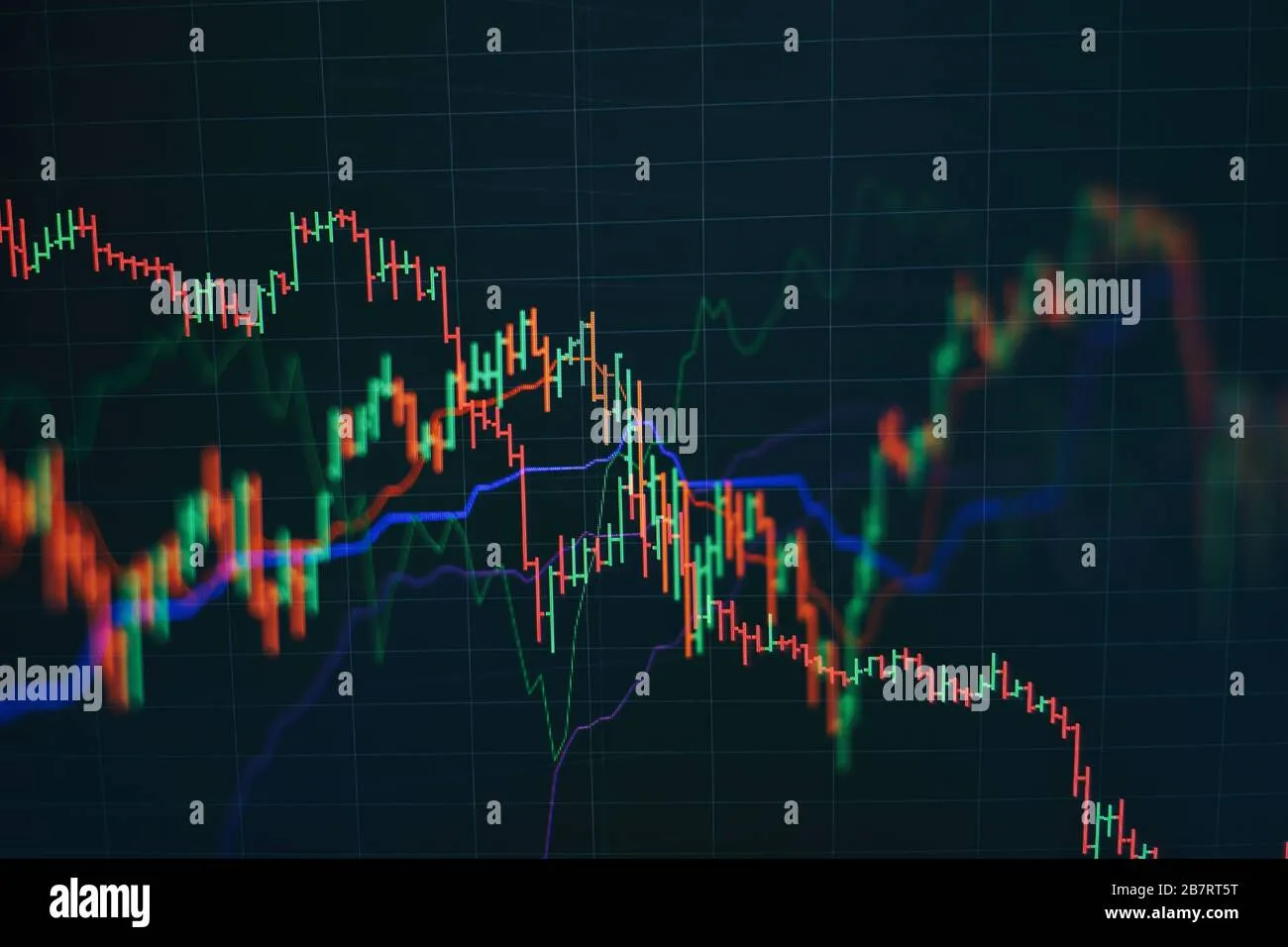Understanding Trading Jargon: Why It Matters
Trading can feel like learning a new language. Terms like “pip,” “lot size,” “stop loss,” and “drawdown” swirl around in conversations, tweets, podcasts, and chat rooms. For newcomers, this specialized vocabulary often becomes a daunting barrier to entry—causing confusion, frustration, or even deterring them from pursuing trading altogether.
But for educators, signal providers, and financial influencers, clearly explaining jargon is essential. How can you build trust and guide your audience if they don’t understand the basics of what you’re sharing?
That’s where the power of visuals comes into play. Specifically, well-crafted customized trading screenshots can break down complex terms and concepts in a way that text alone struggles to achieve.
How Visual Aids Simplify Complex Trading Terms
Imagine trying to explain what a “stop loss order” is using only words. You could describe it as an order placed to limit losses by closing a position at a predefined price. But unless someone is already quite familiar with order types, this might sound intimidating or abstract.
Now, picture showing them a crisp screenshot directly from MetaTrader, highlighting the exact place where the stop loss is set on a real trade. Suddenly, the explanation has context. The viewer can visualize how the order works, where it belongs, and why it protects their capital.
Benefits of Using Trading Screenshots to Explain Jargon
- Immediate clarity: Instead of imagining or guessing, learners see it in action.
- Enhanced engagement: Visual content captures attention better than blocks of text.
- Improved retention: Visual memory is powerful—viewers recall concepts longer.
- Professionalism: High-quality, polished screenshots increase credibility for educators and influencers.
Step-by-Step Guide: Breaking Down a Trading Term Using Customized Screenshots
1. Choose Your Target Jargon
Begin by selecting which term or concept you want to clarify. It could be anything from:
- “Take profit” and “stop loss” orders
- Chart patterns like “head and shoulders”
- Technical indicators such as RSI or Moving Averages
- Risk management concepts like position sizing
Knowing exactly what you want to communicate ensures your visuals remain focused and relevant, avoiding overwhelming your audience with information.
2. Capture the Relevant Trade or Setup in MetaTrader
Open your MetaTrader platform and locate a trade or chart setup that clearly illustrates the term’s mechanics—for example, a trade with precise stop loss and take profit levels marked.
Here’s where Trading Screenshot Generator shines: it allows you to take clean, professional screenshots of your MetaTrader charts without distracting UI clutter or personal info.
3. Annotate to Highlight Key Elements
Use arrows, circles, or text overlays to call attention to the specific part of the screenshot that relates to your target jargon. For example, when explaining “stop loss,” draw an arrow pointing to the exact price line where the stop loss is set and add a simple label:
“This is your stop loss level — it limits your downside risk if the market moves against you.”
Annotations remove guesswork and guide viewers’ eyes directly to what matters. Clarity in these visuals is crucial; too much clutter defeats the purpose.
4. Supplement with a Concise, Conversational Explanation
Pair your annotated screenshot with a brief but natural explanation in your content or video. Think of it as talking through the image with your audience, breaking down what they’re seeing in everyday language.
For example:
“Here’s an open trade on EUR/USD. Notice the red dashed line? That’s my stop loss. If the price dips to this level, the position will close automatically, helping me avoid bigger losses.”
5. Share Regularly to Build Familiarity and Trust
Make it a habit to incorporate these visuals consistently. Over time, your audience begins to associate your brand with clarity, professionalism, and education. You build trust—and stronger engagement.
Making Your Trading Content More Inclusive with Visuals
One amazing benefit of breaking down jargon visually is that it makes trading content more accessible—not only to beginners but also to those who might struggle with reading dense material or come from diverse learning backgrounds.
Visuals cater to different learning styles. Some people grasp concepts faster by seeing how things work rather than reading about them. Effective screenshots act as a bridge, transforming intimidating jargon into something approachable.
Pro Tips for Creating Top-Notch Trading Screenshots
- Keep It Simple: Avoid overloading screenshots with too many indicators or annotations.
- Use Consistent Styles: Maintain a coherent color scheme and typography for branding and easy reading.
- Focus on Quality: Pixelated or cluttered images reduce perceived professionalism.
- Highlight the Story: Every screenshot should tell a clear, singular story related to your teaching point.
- Protect Privacy: Blur or remove sensitive personal or account details before sharing publicly.
Why Trading Screenshot Generator is a Game-Changer
While it’s possible to manually capture and edit screenshots, doing so can be time-consuming and technically fiddly. Trading Screenshot Generator streamlines the entire process, providing:
- Easy integration with MetaTrader
- Customization options for annotations and branding
- High-resolution, clean outputs ideal for websites and social media
- Privacy controls to safeguard sensitive information
For trading educators and influencers, this means spending less time wrestling with screenshots and more time crafting content that truly resonates.
Real-Life Example: Transforming Learning with Screenshot Visuals
Take the fictional story of Sophie, a trading educator who struggled to explain complex terms like “pivot points” during her webinars. Her students often felt lost, despite her detailed verbal explanations.
After integrating clear annotated screenshots created with a tool like Trading Screenshot Generator, Sophie noticed a remarkable shift:
- Her student engagement increased significantly as learners could visually follow along.
- Questions shifted from confusion to deeper strategy discussions.
- Her social media following grew as followers appreciated the professional, easy-to-understand content.
Simple visuals made a huge difference in Sophie’s educational impact.
Wrapping It Up: Empower Your Audience with Visual Clarity
In the fast-paced, jargon-heavy world of trading, clear communication is your secret weapon. You don’t have to be a graphic designer or spend hours editing to produce effective educational visuals—thanks to specialized tools like Trading Screenshot Generator.
By breaking down trading jargon with customized screenshots, you build trust, boost engagement, and foster real understanding. Ready to elevate your trading education or signal service with professional visuals? Explore how easy it can be to create compelling trading screenshots that speak louder than words.